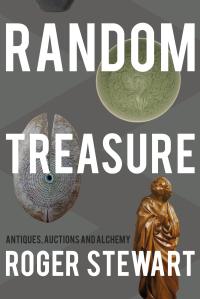To help prevent my collections from turning into someone else’s Random Treasure, I decided to catalogue them. I reckoned that if I made a detailed record of significant items (including photographs) and made sure that Frances and our daughters know how it can be accessed, then they will be in a good position to do the appropriate things after I pop off. It would be simplest merely to write or type it out, stick in some photos, then take copies and keep one in our safe and give one to each of the girls. But then how would I update the records to keep up with the almost constant inflow (and very occasional outflow) of obscure objects to and from the house?
Nope. Labels no good, written or typed list no good. It’s a complex problem and a simple solution won’t do. Face it: a computer-based catalogue is indicated. I needed a flexible system which would accommodate and describe the many different types of object that I own, and which would be readily useable if I wasn’t here to explain everything. The ideal would be a printable catalogue or better still a mobile phone app which could be taken from room to room and used to identify individual objects, with description, an indication of value, any known provenance or other interesting stories related to the object, and suggestions about the best method of disposal. If items could be sorted into broad categories (by room, by value, by type of object, etc), so much the better.
But how to do it? I made a couple of futile do-it-yourself attempts to design workable systems using an Excel spreadsheet and a Microsoft Access database, but gave up on both after many hours of head-scratching and false starts. Next I searched for home-inventory database solutions, of which there are many available online, either with free software or paid-for. Eventually I found a nice simple one developed especially for collectors. It’s called Recollector, and you can find it at http://www.collectingcatalog.com/.
Recollector was designed by a collector and not by a techy, which means it’s simple and flexible and well-documented, and even simpletons such as I have a good chance of being able to customise it to our individual requirements without nervous collapse. In my first few weeks of experimentation I’ve found that it’s slightly clunky to use, the layout of the printable catalogue facility is inflexible, and there have been a few problems (still unresolved) in getting the app to work properly. However there seems to be good support from the developer, and it might be that I need to consult him for fixes to my minor issues.
But overall I’m very pleased with it, and already have over 120 objects catalogued. It remains to be seen whether my resolve will hold and if I’ll eventually get the job completed. This is especially difficult now that I’ve started putting my energies into this blog instead of my catalogue. But we’ll see . . .